
Roxbury Remote Assistance
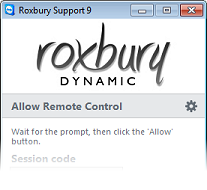
Step 1:
When prompted, save the file, and run it.
After a few moments, you will see the following window appear:
Step 2:
Let Roxbury know when you're ready to proceed, and we'll send a request to your computer.
Step 3:
A message will popup requesting permission to control your computer.
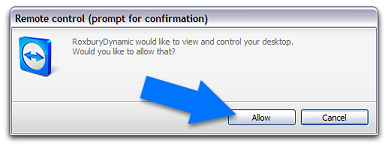 Click the 'Allow' button (the prompt will automatically close after ten seconds). To finish the session, simply close the program. This will terminate the connection. Alternatively, click the 'X' button on the control panel, usually found in the bottom right of your screen. 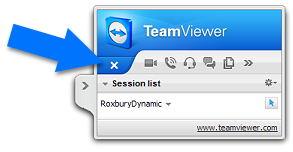 Please note that we can only offer remote assistance to a Windows/Mac/Linux computer with a working internet connection. |
|
|
Roxbury Dynamic Limited 14 Torrin Close, Stockport, Cheshire SK3 8RX Company No: 13694766 |
www.RoxburyDynamic.com info@RoxburyDynamic.com Tel: 0161 217 9517 Terms and Conditions Cookie Policy Privacy Policy |



|
Site design & content © 2024 Roxbury Dynamic |